Utilizing Facebook Ads to Drive Action for Your Business
By Kelly Holtgrefe, Scooter Media
Social Media is everywhere, and everyone is on it. That includes your customers.
Your company is on Facebook and you’re familiar with Facebook Ads, but are you doing enough to maximize these platforms for your business needs? Here are six simple strategies you can incorporate into your next Facebook Ads campaign to help move the needle and drive action for your business.
Audiences
You may already be pretty familiar with Facebook Audiences, and probably have a “go-to” saved audience for your brand that reaches users in specific locations and demographics. However, tapping into these lesser-known and less frequently used targeting options can help your Page reach different audiences and attract new fans:
- Customer List: emails from your subscribers, email list, past buyers;
- Facebook Page: users who visited your page, engaged with a post or ad, clicked the CTA button on your profile, sent you a message, and more;
- Video: people who watched a video on your Facebook or Instagram account;
- Instagram account: those who engaged with your Instagram account, visited your profile, sent a message, or saved an ad;
- Event: people who responded to your Facebook Event, visited the event page, entered the ticket flow, or abandoned ticket purchase
By incorporating one or more of these audiences, you can help your Facebook Ads reach those who are already engaged with your brand.
Lookalikes
For those not familiar, a lookalike audience is when Facebook takes a list of users and finds users that have similar attributes to create a new list of users who are likely to engage with your Page. You can then add this new list to target with your Facebook Ads, hitting a whole new group of users who maybe don’t like your Page or haven’t previously heard of your brand.
See all those custom audiences above? You can create a lookalike audience from any of them! The possibilities are truly endless with the audiences you can create using lookalikes.
Pixels
If you plan to target users who visit your website, it’s imperative to implement a Facebook Pixel. A Pixel is relatively simple to set up. Once added to your website, you can tap into a variety of targeting options including users who have been to your site — or even a specific page — shoppers who abandoned their cart, and more.
Expand Reach
If you have a fairly large Facebook Ads budget but often experience issues spending your full budget on campaigns, try checking this box at the ad set level:
Targeting Expansion, according to Facebook, “helps improve your campaign performance by allowing our system to reach a broader set of people than those you defined in the detailed targeting section.” If Facebook deems that you’ll get better results, they will set aside some of your budget and “split it between your selected audience and a broader audience.”
It’s easy to miss this check box when quickly setting up an ad; however, it can help lower your overall cost per impressions, thereby maximizing the effectiveness of your ads.
Dynamic Content
Instead of setting up an A/B test within Facebook, you now have the ability to test out multiple headlines and descriptions within one Facebook Ad. This only works for new ads created, not boosted posts. Add in a few options for copy and Facebook does the rest, optimizing the ad to more frequently display whichever text option is performing best.
Naming Convention
Perhaps this is the simplest hack we have, but implementing a naming convention across your Facebook ads will save a lot of headaches down the road. It’s now optional to name your campaigns in Facebook Ads; however, we highly suggest that you create a naming structure that you can use across your campaigns, ad sets and ads.
Some things to include in your campaign would be the date of the boosted post or ad, the campaign objective, and a description of the post or ad. Facebook Ads has an option to create a “Name Template” that gives you a great place to start.
Having a naming structure allows for better tracking and organization when looking at the campaign view in Facebook Ads. When it comes to the end of the month, your nicely named campaigns are what gets pulled into Facebook billing invoices. You and your client will know exactly how much was spent on each campaign, keeping things streamlined throughout the process.
Remember, Facebook Ads aren’t going anywhere. Savvy social media marketers can apply these six strategies to maximize the effectiveness of their campaigns and have their brand’s presence on Facebook soaring to new heights.
Looking for more social media tips? Visit scootermediaco.com.
___________
Scooter Media is an award-winning boutique PR agency specializing in public relations, social media and digital communications. Based in Covington, Ky., the agency has grown to become one of the top agencies in the Greater Cincinnati / Northern Kentucky region and has been named Small/Mid-Size PR Agency of the Year for the last four years by the Cincinnati chapter of the Public Relations Society of America. Scooter Media drives long-lasting results helping clients reach their business goals and boost their reputation. Learn more at scootermediaco.com.